The user acquisition part is done. A huge responsibility is off your shoulders now.
If you think the rest steps are easy, you are wrong. The acquisition is only the beginning of your long relationship with your customer.
Every next step needs to be crafted well, having the users in mind. But in that list, the onboarding process highly influences the success of your product. Onboarding is the step that creates the first impression of your product.
If the first impression is bad, they might not return to your product to give it a second chance. All the further steps are dependent on this. So you should be highly concerned about making your onboarding process easy and a great experience for your users.
In this blog, we are exploring the best practices you can follow for perfecting your onboarding steps. Let’s begin.
What Is User Onboarding?
User onboarding spans from welcoming the users to helping them grasp the product value. This process aims at making the users familiar with your product features and functions.
User onboarding happens right after the user makes the purchase and is ready to use your product. This first exposure to your product is crucial in giving an opinion of your product.
User onboarding plays a massive role in determining if the user will like your product and will stay.
How User Onboarding Affects Product Adoption?
Onboarding is the make or break stage in the relationship between companies and users.
If the process is smooth, well planned, and easy for users, they are more likely to stay long. In fact, instant satisfaction customer experiences might even make them loyal to the brand.
With product-led growth becoming more popular, the power of word of mouth is increasing. According to a survey, 69% of customers would recommend a product after a positive customer experience.
The first step in achieving a positive customer experience is making your onboarding process effective and effortless.
Since a lot of effort and amount is put into acquiring new customers, you cannot afford to lose them anytime soon. If it’s difficult to understand how your product works, customers leave. And that is the hard truth.
Wyzowl provides a few customer onboarding surveys. They convey the effect onboarding has on retention rates and user loyalty.


Steps In User Onboarding
There are several common steps that most companies have as a part of their onboarding processes. They can also be called onboarding flows. These are basic steps and companies modify them according to their style.
Welcome Mail
A welcome email is the first touchpoint after someone becomes your customer. Ensure that your email comprises of
- A word of welcome
- Your joy in having them onboard
- Activation/login link
- Few core features
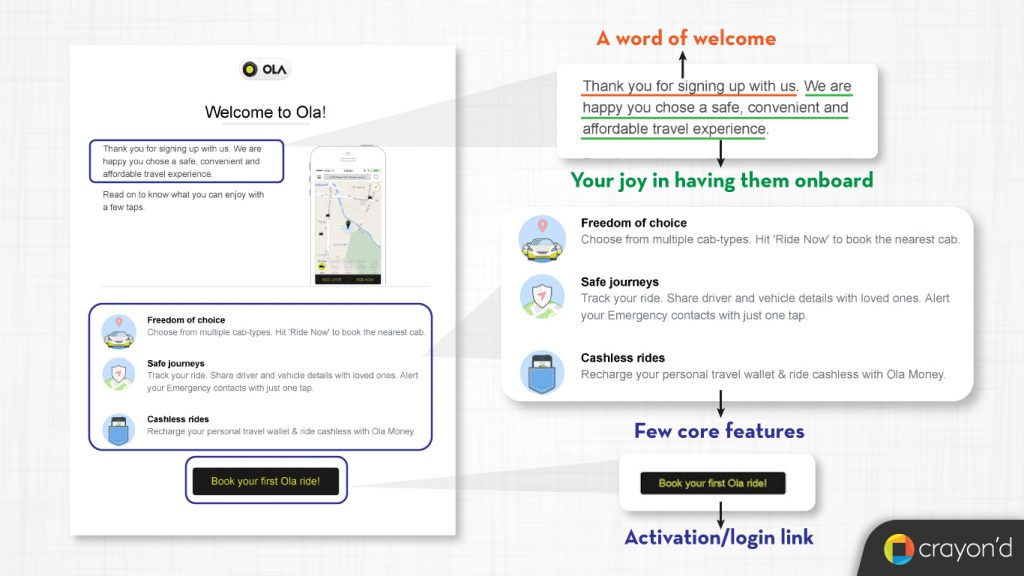
User Login
The user clicks the link and ends up at the login page. This setup is where the user is eager to explore your product. Make sure that this step is quick and smooth.
Product setup
As soon as the user logs in, display a welcome message. This is followed by initial product settings like language preferences, notification permissions, and user persona-based functions options.
Make sure the initial setup steps are clear and easy for users. Add descriptions as to why and how this setup is done. Here’s an example from Whatsapp onboarding.

Product Tutorial and Interactive Walkthroughs
The next step in onboarding is helping the users understand your product. Your product UI and functionalities are completely new for them. A video tutorial can help them become familiar with your product.
In addition to that, as the user begins to explore the product by themselves, provide them with information about each feature. Suggestions and tip banners can be added. A complete interactive walkthrough will also be effective.
Getting Them Settled
The onboarding process should continue until the user becomes proficient in using your product. So, even after interactive walkthroughs, make sure you guide them whenever they are stuck or trying out the unexplored features.
2021 User Onboarding Best Practices
#1-Tailored Based On User Persona
From product ideation and onboarding to service renderings, users should be your primary concern.
This is because they are the ones who experience your product and are the ultimate judges.
But you should bear in your mind that your customer base will be made of various user personas. Not all of them seek your product for the same purpose. Be considerate of this when you build the onboarding processes.
Provide varied options according to your user persona and design the proceeding paths unique to the choice.
For example, Canva asks the users about their purpose for using the application, and according to their choice, further steps in the process are designed. If the user chooses ‘small business’, Canva shows templates for social media posts and pamphlets.

#2-Interactive Product Walkthroughs
Even though providing video guides is highly recommended, at times, when getting back to using the products, the users might become blank. They can neither be completely focused nor have a good memory every time.
Under such circumstances, the interruptions between the video and the onboarding screens can frustrate the users. So having an interactive product walkthrough in addition to the video guides can be really helpful.
Build product walkthroughs in such a way that they help your users to understand the core functions ensuring they are trying them out.
For example in Trello, they explain the process of creating boards through interactive instructions. Take a look below.


Meanwhile, Slack’s onboarding process ensures that its users try out the functionalities during the walkthrough.

#3-Push Notifications And Progress Indicators
Every element in the UI design is built with a reason behind it. Likewise, progress bars are associated with the psychology of human thinking.
Humans always feel good when they complete tasks and strike them out from to-do lists. This is because they feel the need to have goals and a sense of satisfaction in achieving them.
Moreover, having a progress bar in your onboarding rescues the user from the feeling of being lost in the long process. Knowing exactly where they are at and what lies ahead motivates them to complete the tasks.
Look at how LinkedIn uses progress bars for profile completion progress.

You can go a little further than that and add a checklist of tasks that needs to be done.
On certain occasions, the users get distracted and leave the onboarding process halfway. They may also forget about it. Here, use push notifications to remind them to complete the onboarding process.
Push notifications can also be used to drive them towards the application. Notify the users about any one of your features and ask them to try it out. Even though this is a good practice, you must ensure that you don’t go overboard and annoy the users.
Here are some examples of good push notifications.

#4-Aha Moment Experience
The Aha moment embedded as a part of your onboarding can make a great difference in your product’s success. In brief, the Aha moment is when your users discover the value of your product.
There are two versions of Aha moment– what you think your product’s aha moment is and what your users’ think. The latter is the one you should focus on. Understanding your users will help you predict what makes them go ‘wow’.
Let us consider Canva. Canva provides a range of things you can design. This gives a realization to the users that they can try out various designs at one spot. The next thing that comes up in the user’s mind is ease of use.
This is where Canva gives the user the aha moment. Users can finish a complete design in 4 simple steps as shown below.




#5-Gamification Implementation
Gamification is the process of incorporating game-like elements into tasks or actions. Let’s take the example of Facebook’s top fan badge. The user who constantly interacts with a page and shows support through comments and likes gets this badge.
This badge element feels like a sort of reward and achievement. That is how gamification works. Including such elements in your onboarding can reduce the friction in the process. This makes the user more involved. They also keenly look forward to the next levels and using your product more often. So you can achieve what you wanted in the first place– user engagement and retention.
Take a look at how Kobo, a reading app provides its users with badges on completing certain tasks.

Endnote
Along with the above-mentioned ones, you can also consider implementing a multi-channel experience, simplifying the onboarding steps, and optimizing for various devices.
It is easier said than done.
This is because you must spend a lot of time on designing the process for measuring its effectiveness.
There are several metrics you must keep your eyes on. This includes the time for completion, customer progress, and product adoption rate.
With so many variables on the plate, everything must seem a bit too tedious.
This is where a digital product agency could help you.
Their experience in bringing out your brand voice will not just elevate the customer experience but also your product.
After all, onboarding is crucial to every next step in your customer’s journey.
Get a masterful onboarding experience done for your product by working along with agencies like Crayon’d.






Add comment