As an aspiring entrepreneur, how do you make sure that what you are working on is worthwhile?
An even better question: what makes a product so great that users just feel the urge to use it?
You get answers to all of these once you interact with a product’s most important aspect.
Its users. Or rather, the human whose need you are trying to solve through your product.
You can pat your back for the revolutionary idea and appreciate your employees for doing all the market research, but how well-backed are your notions?
What proof do you have that your solution actually works?
Figure out everything that we’ve made you question right now through human-centered design.
What is human-centered design?
Human-centered design is the process, or rather, the overall mindset adopted to build interactive systems that are usable and effective at solving human problems.
A variety of factors are considered, including, ergonomics, user satisfaction, accessibility, and performance.
Human-centered design stresses the importance of research and empathy; the stages in the process being: immersion, contextual framing, brainstorming, modeling, and finally prototyping. And, every stage is iterated upon based on feedback from users.
Called the backbone of problem-solving by IDEO, human-centered design “starts with the people you’re designing for and ends with new solutions that are tailor-made to suit their needs.”
While it started as another name for ‘design thinking’, Human-centered design now extends the core principles of creative problem solving to not just create interfaces or immediate solutions, but full-fledged products and ideas that make everyone’s lives easier.
Why does human-centered design matter?
Before we jump into the stages and various examples, you should understand its importance.
Human-centered design is concerned with ‘participatory design’ — the designers tag the user along in the journey of creating a solution.
Throughout the whole process, observe every emotion and behavior of the user to better frame the solution to their needs.
In short: the customer is put first, always.
But why go through all this trouble?
The more the end-users are involved, the more functional and original the product becomes, because assumptions have limits.
Sitting behind a desk to make some wireframes based on surface-level market research is not insightful enough to build something that truly connects with the user.
Also, assumptions can sometimes be wrong. You might end up identifying the wrong problem and building a solution for that, only to see that no one is adopting your product.
So, human-centered design helps with the bottom line of the business as well.
Human-centered design Phases
IDEO, the driving force behind popularizing design thinking, defines three distinct phases for human-centered design: Inspiration, Ideation, and Implementation.
- In the Inspiration phase, the designer/entrepreneur/immerses themselves within a design problem that they’d solve through human-centered design.
- In the Ideation phase, based on the insights gained from the user and their environment, they start brainstorming and prototyping.
- Finally, in the Implementation phase, after multiple iterations based on user feedback, the product is built for the end-user.
These phases are generally divided into categories: observation, ideation, rapid prototyping, user feedback, iteration, and implementation.
Observation
The designers and other product stakeholders find ways to observe the end-user in their environment.
This can be achieved in multiple ways: installing a mock environment for the product that you are building (an office setup, or a living room) or directly visiting the sample users at their place. The choice depends on the comfort level of the user.
Then, everyone starts making notes about how the user interacts with their surroundings. All sorts of behaviors and pain points become visible, which would be useful for the next phases of the process.

Ideation
This phase is quite simple. Once you identify the needs of your users, you phrase them into problem statements and start to solve them with new or existing ideas.
You can do this by yourself or by brainstorming with your team.
The key here is to come up with as many ideas as possible while remembering the core behavior of your user.

Rapid prototyping
As it says, now, you’d build a prototype of the feasible solutions. This allows you to test and see how well these work in real life.
Full-fledged solutions are not built, as this phase lets you screen all the bad ideas and lets you decide which one deserves your fullest effort.
User Feedback
Once you are done building your prototype, you present it to the users and let them use it.
Again, another round of observations, where you see pain points rising from the solution and whether your prototype(s) are successful are solving the user’s need.
Of course, you would also ask direct questions to the user as well about what they think about the product and so on.
Iteration
Now is the time to take all the feedback and new insights and put them to use. The bad ideas have been screened, and further prototypes are made for the ones that work.
To iterate is to repeat the third and fourth phases again and again until the users are satisfied with what you create and you observe that they no longer have any pain points.
Implementation
As the title says, you take the final prototype and implement it. Your idea is proven to be useful and effective and now you can expend your time and resources to give it a real body and make it robust.
This means creating the whole product with all of its features and what not.
Human-centered design methodologies
Create user personas
No work can begin until you have every data point about your users in the same place.
The commonest way to arrange all of that in a way that makes sense: User personas.
A user persona is a ‘character’ that you write, whose likes, dislikes, real-world problems, aspirations, and mindset are based on the insights you have gathered about your target audience.
Since the same product can work for different audiences when you segment your market, you can have multiple personas.
User personas bring together all of the disparate information you have, and they make it easier for any stakeholder to refer to and build.
The human is at the core of every problem, so, user personas should always be used whenever there is a decision to be made or an idea that needs to be brainstormed.
Discover the ‘true’ problem
What users might tell you as the problem they face might not be the real problem at all.
This is because, most times, we are bad at understanding what causes us trouble.
We are quick to reach conclusions, especially about things that personally bother us.
When a bus or train does not arrive on time, we blame external factors as the problems instead of looking for other solutions.
One way to solve this is to observe the user in their natural environment — the place they work.
This is something that you would do during your user interviews as well.
The important thing is for you to rely more on your observations rather than their answers.
Once you discover the true problem and build a product around it, you will end up solving problems that the user did not even know were decreasing their efficacy.
Build lo-fi MVPs
When people see the term ‘rapid prototyping’, they think they would have to build full-fledged MVPs faster.
That is not the case at all.
Value propositions can be shown to the user with simple prototypes.
The very wireframe of your product can be used to test whether the user likes your product or not.
After all, you are testing for aspects such as UX, the user journey, and the value of the solution — all of which can be abstracted.
When you use lo-fi MVPs to validate your product idea, you complete the ideation–iteration loop faster.
If you want to enter the market at the right time, then this is something that you should definitely implement.
Human-centered design bridges the gap between technology and users
Look around yourself and you will find gadgets all over the place. Smartphones, laptops, watches, and maybe even a voice assistant. However technology was not always as integrated as it is now.
When computers were first invented, they were quite difficult to use. They did not have any icons, or a graphical user interface (GUI), as we call it now. To perform any task, one would have to memorize tons of commands and manually type each of the long strings.
Time-consuming, and this meant that common folks were not motivated enough to invest in these computers.
Usability aside, there was the issue of its size as well. The ones used in universities required almost an entire room’s worth of space.
Technology got better and decreased the sizes of computers using transistors, but the issue of usability was unsolved for a long until Steve Jobs visited the Xerox Palo Alto Research Center and witnessed their prototype for a GUI.
The rest is known: Macintosh and later Windows made it easier for anyone to get a computer and set it up at their homes or offices, enabling them to do a ton of tasks.
The story of the GUI shows how human-centered design approaches solve grand problems.


But human-centered design does not stop at technological innovations. Consider the invention of cornflakes. W.K. Kellogg was looking for alternative breakfast solutions for patients who were too feeble to chew or digest normal food.
He stumbles upon softened wheat by accident and uses the same technique to soften and roll corn. After multiple iterations, he lands on something that the patients like.
Instead of letting his discovery stay within the confines of the hospital, Kellogg decides that everyone, not just people with dietary restrictions, can have cornflakes.
That is a solid instance of human-centered design, wherein he put the needs of the user on the forefront and worked backward to create something that would satisfy them.
Human-centered design, user interfaces (UI), and user experiences (UX)
Interaction is a synonym of communication, and with the latest innovations in UI and UX for products and services, the sole purpose of an interface becomes clear — letting the user communicate their desire to do something as efficiently as possible.
A short history of interfaces is needed to understand the role that human-centered design has played in helping them evolve to their current, intuitive standard model.
GUI took off partly because of its visual appeal and partly because it was enabled by the mouse. A classic example of human-centered design, the mouse took a basic human behavior — pointing (which we do using our fingers) — and translated it into its technological equivalent.
The genius of this solution is such that it has lasted 52 years since its conception in 1968 by Douglas Engelbart and William English.
By that definition, keyboards are also an interface that lets the user communicate with a computer as well as a phone.
However, for the latter, Steve Jobs found an issue. Smartphones around him, like the Blackberry and the Palm Trio had limited themselves with the keyboard.
With the iPhone, he brings in the touchscreen — another win in human-centered design that changed everything about how we use technology in our daily lives.

GUIs had to have their share of evolution as well, adapting to the reality of a touch-driven, high-speed world that could care less about clunky, “realistic” design. Skeuomorphism was ditched for much flatter designs, as seen in iOS 7 and Android’s Material Design principles.
Finally, we reach 2020, where devices like Amazon’s Alexa enable us with its voice interface to let us search and shop without touching or clicking anything.
There is still a long way to go, considering the current shortcomings of Alexa, but human-centered design will show the way.
Human-centered design principles
Focus on the human
Anything that you design needs to be centered around the people who would use the product. They are not mere ‘users’ or ‘customers’ but real humans, each of whom interact with a product in different ways.
You have to keep their behaviors and real-life habits in mind to be able to create something that lets them complete a task with ease and efficiency.
Some simple questions that you can ask yourself over and over again to adhere to this principle:
- Who is this product for?
- Where will this product be used by?
- How often will a person use the product?
Work on the right problem
Figuring out the root cause of an issue can be hard. Consider the example of older computers whose problem was the lack of GUI.
If one misdiagnoses the problem to be “lack of training” and suggests solutions around that, or spends their time making commands catchier, then they miss the whole point.
There is no short guide that can explain how to frame the right problem statement. The classic ‘5 Whys’ might help you, but ultimately, you would need to combine creative thinking with research and find it on your own.
Everything is a system
Problems do not exist in a vacuum. Every issue is connected to something else, and you’d have to figure out how each of them contributes to the whole system.
Say that you are working on an e-commerce app and are trying to solve for fewer signups.
Improving the form and the filling procedure might work out, but further testing might show you that it was the lack of FAQs that led to fewer signups.
Meaning, that in the system of ‘signing up’, the component of FAQ was missing.
Once you start seeing issues through this lens, you will notice how seemingly unrelated optimizations can lead to results in other aspects of a product.
Test everything
Anything that you wish to bring out in the market should be tested. Internal testing does not cut the deal — stakeholders know the product and have blind spots.
Only when you test your product with real users will you see any lingering issues come out in the open. They do not know the product as well as you do, and they would use it in the manner that feels the most natural to them.
Also, consider the false-consensus effect: we tend to assume that people share our beliefs and would behave just like us in a given context.
That hardly happens.
Human-centered design examples
Now, let us look at some examples that apply the principles of human-centered design.
IDEO and Oral-B
From the pioneers of design thinking themselves comes this problem with brushing, which is, kids did not like doing it.
IDEO suggested Oral-B to observe kids while they brush their teeth. During this observation phase, they realized that kids lack the dexterity that adults have.
Further ideation helped them come up with a thicker, squishy gripper that children could hold on to with their entire fists, as opposed to the adult toothbrushes that were slender and slipped out of their hands.
The principle here is focusing on children and their needs, especially how they interact with the toothbrush when they try to brush.
Instead of spending hours brainstorming the reason, simply observing led them to understand the problem.

To push or to pull?
This is something that mildly infuriates everyone from time to time. You see a door handle and try to pull it to open it. It does not, and you try again and again, only to realise that the label reads ‘push’.
Apply the principle that everything is a system, and you realize that anything with a handle makes us subconsciously think that it is supposed to be pulled.
The solution: Don’t put a handle on the side that needs to be pushed.

Don’t beat the ketchup bottle
Depending on which brand of ketchup you buy, you might end up with a classic glass bottle, which has one of the lowest scores when it comes to usability.
Spoons don’t fit inside the bottle, and no matter how hard you tap and beat the bottom, the last bit of ketchup remains stuck.
Unless you buy Heinz, who bought the rights for squeezable bottles from Paul Brown. He had, notably, spend his time on 111 prototypes before finally figuring out a valve for the bottle.
The principle? You guessed it — testing and iterating. After continuously testing, he landed on a version that let ketchup come out in one straight line without spilling over.
IDEO and Gatópolis
Illiteracy is a long-standing problem in Brazil. Lemann Foundation, a nonprofit focused on broadening access to quality education, approached IDEO to design a digital literacy platform.
The problem to be solved: Making education accessible and more fun for children, to increase literacy.
Their solution: A digital product, Gatópolis.
With its appealing and kid-friendly interface, Gatópolis gamified key parts of early childhood education like spelling and pronunciation.

Children learn after a lot of trial and error and repetition, and due to overpacked classes, teachers were unable to give them the required attention to foster those processes. But with a human-centered approach like Gatópolis, teachers were able to delegate such tasks to the app.
Bottom-line
Problems and users’ needs come in different shapes and sizes.
To solve them, you cannot always rely upon traditional problem-solving methods. It is much better to immerse yourself in the surroundings of the user to come up with a solution.
Or, it is better to do it in the human-centered design approach.
Everything that you ideate and create is for a person — not just a customer who exists to buy your product but a person who interacts differently with every problem.
This blog should help you understand the basics of human-centric design.
As an aspiring entrepreneur, if you want your products to be as empathetic to human needs and as innovative as the above examples, you should consider working with a digital product agency such as ourselves, who specialize in design thinking principles.






Add comment