‘Complex’ is an understatement when it comes to the product development process.
You need to take care of too many things. Imagine processing everything at once. It’s not feasible to do the refining just inside your mind. You have a higher chance of getting off track.
But a product is built considering numerous factors— user needs, designs, features, etc. Leave out any one of these and you’ll see how different your product ends up looking.
Elements may be little, but not their impacts. You cannot take the risk of missing any. So, how do you pull everything together?
A tool that assembles multiple things in one place. Product canvas is that tool you can vouch for. Let’s dive in to see the whys and hows of the product canvas.
What is a product canvas?
A product canvas is a tool that aids you in creating great products. It can put together different aspects of your product. As a result, you’ll get a holistic view of the various parts that make up your product. This enables you to think better.
With product canvas, you can define your product and its features. Bring your team together to brainstorm ideas relating to your product. Product canvas can be used as a communication tool to convey product decisions.
There are several product canvases used by product teams. Among them, the Roman Pichler canvas is a quite popular and effective tool. According to Pichler,
“Product Canvas helps you create a product with a great user experience and the right features. It combines agile and UX practices by complementing user stories with personas, storyboards, scenarios, design sketches, and other UX artifacts.”
Product canvas should be used when you are clear with your product idea. It cannot help you validate your product idea itself. It’s useful only for the steps ahead.
Sections of product canvas template
Let’s delve into each section and know what each of them means to the whole picture.
Goals
This section states the goal of your product/release plan. In case you wonder, yes, this product canvas can also be used as a backlog. Remember that your goal should align with your user needs as well.
It addresses the whole picture— what your product wishes to accomplish and what your users are trying to accomplish with your product.
In short, it’s either your product’s purpose as a whole or smaller tasks to fulfill the purpose.
Target group
This part is about target customers. You can describe who will be buying and using your products. But that’s not all. The important part is the ‘Why do they need your product?’
Users are the focal point of product development. Filling enough details about them is an absolute requirement.
You will refer back to the target group section after coming up with any ideas/decisions. Ensure it sticks to your user needs. Product canvas enables you to make decisions and it’s dependent on this section.
Put out the right and elaborate details here. You can use personas for this purpose. They give you clarity about different user sections your product is catering to.
Big picture
Just as the name suggests, it covers the big picture of your product — features, and UX. This is where you take the goals of your user and build features that help them achieve those goals.
Come up with features and see if they resonate with your user. You can do that with the help of customer journey maps, storyboards and user flows. You can include ‘constraint stories’. They let you focus on non-functional requirements that influence your product’s UX.
If the functionality is decided, you can come up with design ideas for the same. Design sketches, mockups, and wireframes can be instrumental in the design process.
Once ideas are confirmed as good to go, it’s time to pull an action plan. The big picture section can hold that information as well. But the plan doesn’t necessarily need to be detailed. And epics can do that part.
Product details
This part covers the step proceeding to the current one in the product development process.
Let’s say the goal here is to develop a part of a particular feature. You need to add ‘what must be done next’ in this section. It mostly talks about things for upcoming sprints or iteration.
Metrics
You have set a goal for your product. Every goal set must be tracked especially in the product development process. That’s how you move towards the ultimate goal—a great product. To do the job, you need metrics. Set your metrics that are relevant to the goal.

Product canvas example
Come, let’s plan a product using the product canvas now.
If you look at the world right now, you’ll see how health has become a priority. People are into a variety of diets. Most of these diets include vegetable salads. But people prefer organic vegetables as they are aware of the ill effects of pesticides.
The issue is the lack of availability of organic vegetables.
Ordinary vegetable shops don’t sell organic vegetables. It’s hard to find one. In the case of farm owners, despite the need, they aren’t able to reach a lot of users. Our product tries to bridge this gap between farm owners and consumers.
Name: Green foods
Goal: Connect organic farm owners to people and deliver fresh organic vegetables quickly.
Target users
- Health-conscious people
- Fitness freaks
- Organic farm owners
Big picture
- Listing of farmers produce in the portal
- Location-based search to find nearest fresh farm produce
- Curated suggestions specific to each consumer
Product details
This part covers the step proceeding to the current one in the product development process.
Let’s say the goal here is to develop a part of a particular feature. You need to add ‘what must be done next’ in this section. It mostly talks about things for upcoming sprints or iteration.
Notification system
- Farmers can list their produce in the portal under a suitable category related to their produce which will be displayed to the people in their search results based on their location and availability.
- Users will also receive notifications on the nearest produce of their interest when that produce is made available by a farmer.
Metrics
- Time to deliver veggies
- No. of orders
- Active users
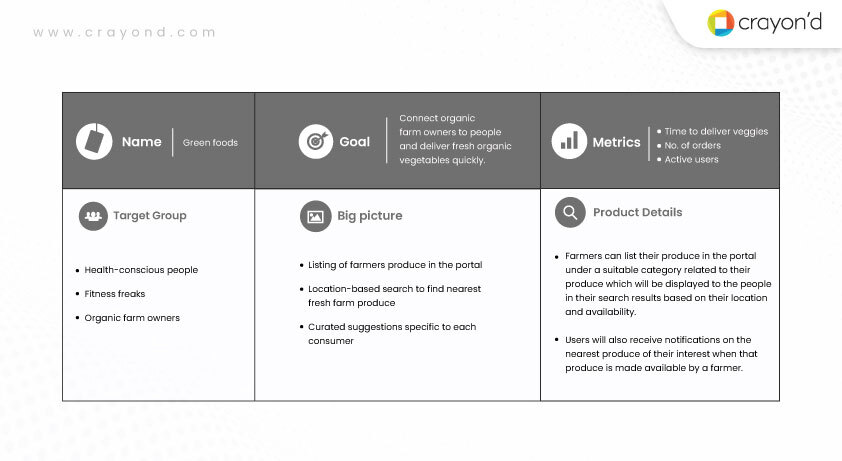
Other popular canvases
Just like product canvas, there are other popular canvases in use. Let’s see a few of them.
Business Model Canvas
While product canvas deals only with the product and its features, this canvas focuses on the higher picture — the business aspects. It includes elements such as objectives, cost, revenue, stakeholders, etc. This canvas was created by Alexander Osterwalder from Strategyzer.

Lean Canvas
The Lean Canvas is adapted from Business Model Canvas and built in a way that’s suitable for lean startups. It helps startup owners to brainstorm business models. It replaces the key partners and key activities section of the BMC with the problem and solution.
This was created by Ash Maurya.

How can product canvas help you?
Communication
A product passes through different hands that mold and develop it. These hands, though different, are part of the same product team. They all strive towards one goal— create great products.
For that everyone needs to have a basic picture of what the product is. A product team is made up of so many small teams. Every member of every team contributes to product development. And they must have clarity about the product decisions. If not, there might be gaps in what they create.
Also, when it comes to agile development, a lot of changes keep coming in the development phase. You need to communicate all of these efficiently. Using a product canvas you can easily convey the information.
Team inputs
Collaboration is essential to create great products. You should have open ears for all the suggestions from your team. Because you never know when and where a good idea comes from.
Also, every team has its own issues and obstacles. All of these needs to be considered and sorted out. Product canvas enables you to bring teams together. You can discuss the issues and ideas using the canvas making it a team activity.
Validate solutions
As you arrive at the product canvas you are with a validated product idea. Now, all you need is to find how to work it out.
Product canvas is the right tool to do it. Yes, it cannot validate the core product idea. But you can validate the steps and solutions to realize the idea using the canvas.
You can take thoughts from your mind and put them out. Product canvas can help you know if it aligns with other factors involved.
Product canvas is where you can think out louder.
Endnote
A product that’s created in chaos is chaos itself.
There’s no doubt that this creation process is intricate and hard. And you are more likely to end up in confusion. Also, forming a product strategy is as tough as dodging a bullet.
Let’s get into the minds of a product owner (you) and have a look at your thoughts. One problem pops up and as you keep solving it, the next one pops up. On the whole, it feels like a string that’s being pulled in too many directions. It even confuses the observer, doesn’t it?
To build a good product, you need everything opposite of this — clarity, visibility, and calmness.
A clever move here would be to seek the help of a tool like product canvas. It can relieve you from being buried in the avalanche of information. It can make your path to a successful product a little easier.
When caught up in the web of complexity you know what to do — turn to product canvas for help. Remember, you still have to do the thinking part; it’s just the confusion that is eliminated.






Add comment