As a start-up, you may be confused when it comes to selecting the right set of tools to manage your business. This confusion seems to be growing on a day to day basis because right now, you have a large number of products at your disposal than ever before. Each product is unique and comes with a powerful set of capabilities and functionalities. This brings us to the question, how do I select the perfect product that will help leverage work?
To answer this you need to ask yourself a few more questions:
- Does the product have the set of features that the business needs now?
- Will the product be able to meet the needs as the business scales?
- How easy is the migration?
- Does it fit the budget?
The common concern that most startups face is that they subscribe to products that work great for them at the moment, but as the business grows, it becomes cumbersome. While that is a problem, some startups buy enterprise solutions and end up spending a lot of their budget on features that they may not need at the moment or for a longer part of the time.
We at Crayon’d have curated a list of tools that work great for startups.
Project Management
Basecamp
Basecamp is one of the easiest project management tools. It allows the teams to coordinate with each other throughout the project management lifecycle.
Pros:
- Easy to use
- Ability to create multiple projects
- Inbuilt communication features
- Supports multiple integrations
- Data backup
Cons:
- Does not have an advanced analytics capability
- Limited customization options
- Time tracking

ProofHub
ProofHub is a SaaS platform that allows you to assign tasks, collaborate on projects and track milestones of each project.
Pros:
- Great for freelancers
- Provides advanced options such as Gantt chart for timeline view, custom workflows and Kanban boards, project manager, custom roles, and so on.
- Ability to track time spent on each project.
Cons:
- Limited integrations
- The user interface is difficult to understand.
- Sends a lot of notification to the users.

Asana
Asana is a simple and easy to use project management tool that helps teams orchestrate their work. It follows a to-do list kind of a workflow which helps teams be aware of their tasks and accomplish them efficiently.
Pros:
- Work Management
- OKRs
- Analytics
- Workflow automation
- Email integration
Cons:
- Limited functions in mobile app
- Export options

Trello
Trello is an online Kanban-style project management application that is a subsidiary of Atlassian. It is ideal for businesses that want to have a to-do list format for their project management.
Pros:
- It is free of charge.
- The user interface is easy to understand.
- Fast and real-time updates.
- Allows you to see all the tasks in a single view.
Cons:
- Does not provide Gantt chart
CRM Management
HubSpot CRM
HubSpot CRM is a lightweight CRM that allows you to kickstart your sales process. It offers a real-time view of the entire sales funnel and helps in sorting won and lost, schedule appointments, send contracts, and track performance against quotas in a simple view.
Pros:
- Free of cost. And, HubSpot promises that it will always be free.
- Great customization options.
- Allows you to easily connect with other HubSpot apps. This is a great pick if you use HubSpot to manage your marketing efforts.
Cons:
- Limited integration with other apps.

Agile
Agile is a cloud-based CRM that offers Sales automation, boosts market efficiency, and has a smooth analytics platform. It offers consistent messaging and has all the modern features that any sales team would need.
Pros:
- Sales automation
- Boosts market efficiency
- Smooth customer service resolution
- Effective notifications
Cons:
- UI can be tricky.
- Integration options for other apps is less.

Zoho CRM
Zoho CRM empowers businesses to convert more leads, engage with customers, and grow their revenue. It allows you to conduct sales meetings, track of sales and performance metrics, and collaborate with your team.
Pros:
- Reach customers across every channel: telephone, email, live chat, and social media
- Get real-time notifications when customers interact with your business
- Automate every aspect of your business and cut out time-intensive, repetitive tasks
- Streamline your lead nurturing process and make the most of every incoming lead
- Trigger instant actions, stay on top of activities, and follow up better with workflows

Live Chat
Freshchat
Freshchat is a modern messaging app that allows you to connect with your customers. It spans across different platforms such as web, mobile and social messengers. A leap from legacy live-chat, Freshchat helps businesses and its teams focus on a continuous and context-driven messaging experience
Pros:
- Automated with AI Bots
- Allows you to connect via different channels such as WhatsApp, Messenger, Apple, etc.
- Allows you to proactively get in touch with the customer.
Cons:
- Reporting needs to be improved

Acquire
Acquire allows you to communicate with your customers in real-time. Businesses can get started immediately and make use of their interactive Co-browse, Live chat, Chatbot, Video & Voice calling features.
Pros:
- Easy to implement and has great integration options.
- Extremely responsive.
- It is easy to use.
Cons:
- It would be a lot more efficient if it is an Omni Channel.
- Forum support is available only for a paid version.

Zendesk Chat
Zendesk Chat allows your agents to engage with customers over websites, mobile apps, and popular messaging apps like Facebook Messenger and LINE. That means that you can build an amazing customer experience using the channels that your customers prefer.
Pros:
- Great UI. It is very extremely easy to answer tickets.
- Allows you to easily create tickets from chat in Zendesk.
- Allows you to create macros.
Cons:
- Does not show a preview of the messages.
- Pricing is high.

Helpdesk
Zoho Desk
Zoho Deskcontext-aware help desk software that helps businesses focus on the customer. It’s customizable, convenient to use, and it doesn’t cost the company a fortune. It helps in identifying the right trends and patterns in your team’s efforts, which helps in increasing the performance.
Pros:
- Easy to setup
- Intuitive UI
- User-friendly dashboard, which shows all the tickets’ statuses.
- Connects with all Zoho Apps

Freshdesk
Freshdesk is a SaaS-based customer support software that caters to all business sizes.
It is extremely easy to use and takes very little implementation time. Freshdesk uses integrated game mechanics to approach support tickets as chances for agents to score points. The support managers can set up quests for agents to complete specific tasks like filling up the knowledge base, etc.
Pros:
- Customer portal
- Live help chat
- Phone support
- IVR
- Call scripting
- Social integration
- Email support
- Customizable ticketing, with automations galore
- Multi-channel support capabilities: phone, email, chat, Twitter, Facebook, in-app, forums, widgets.
- Gamified system with points, leaderboards and quests
Cons:
- Does not have the ability to create multiple custom autoresponders

Groove
Groove is a software platform designed to facilitate sales team productivity, with email and calendar integration, campaign automation, analytics, a dialer, and account-based selling tools.
Pros:
- Easy to setup
- Great customer support
- Easy to use, set and forget
Cons:
- UI can be improved
User Engagement and Analytics
Google Analytics
Google Analytics is a must-have tool to track and monitor your website data. Irrespective of the size of your business, Google Analytics is a go-to tool to track all the key metrics you need. It helps you gauge your website performance, such as acquisition, bounce rate, and conversions.
Pros:
- Great at monitoring website referrals.
- Extensive data analysis capabilities.
- Improved eCommerce integration for more detailed data reporting.
- Useful Demographic information on your website’s audience.
- Helpful AI system to spot data-reporting problems, and trends.
- Well designed mobile application.

Power BI
Microsoft Power BI is a business analytics tool offered by Microsoft. It allows you to convert data into graphs. User can analyze the data and derive key performance metrics.
Pros:
- Free initial setup with no required training
- Connectivity with Excel spreadsheets, cloud services, streaming data, on-premise databases, and more
- Dashboards that update in real-time
- Natural language processing for data visualization tools
- Shareable reports and datasets
- Collaborative framework
- Remote accessibility
- Integrates with most applications and services using REST API
- Publish data directly from service with publish-to-web feature
Cons:
- Some visuals, such as maps, are a bit limiting by default
- Need SQL query editor

Collaboration
Zoom
Zoom is an online meeting and video conferencing platform that allows you to configure Virtual live events and broadcasting. It features HD video and audio, collaboration tools, chat functionality, and an enterprise cloud phone system. With Zoom Phone, users can bundle their voice, video, voicemail, messaging, meetings, and conferencing through one application.
Pros:
- High-quality audio and video
- Low bandwidth requirements
- Desktop and document sharing
- One to one and one to many chat facility
- Integrates with social media
- Record meetings / events
- Dial-in attendance
- Video Breakout Rooms
- Confidential attendee list
Cons:
- Requires fast internet connection when streaming videos.

Slack
Slack is a group messaging or team collaboration app that aims to simplify communication for businesses. It enables users of the organization to have open discussions, private groups, and direct messaging. Slack integrates with a number of other tools, such as MailChimp, Dropbox, and Google Drive that enables users to share information easily.
Pros:
- Easy to use
- Great in-app Onboarding
- Calling functionality
- Amazing search functionality

Goto Meeting
GoToMeeting is a real-time virtual communication and collaboration software that is fast and easy to use. It allows its users to meet via a video call, and share information.
Pros:
- Transcribes meetings from voice to text.
- Allows keyword searches in the transcripted text.
- Has annotation and real-time chat functionality.
Cons:
- Not a great option when logged in via phone.
Subscription Management
Chargify
Chargify offers Recurring Billing and Subscription Management. It turns billing into a competitive edge for recurring revenue-based businesses.
- The dunning system is easy to use and automatically handles the missed payments.
- It is easy to make adjustments to a customer’s bill when needed.
- Easily scaled to fit large volumes of customers
Cons:
- Reporting

Chargebee
Chargebee is simple and easy to use subscription management software that takes care of all your billing requirements. Right from setting up plans to customer checkout to automating recurring payments, Chargebee is a one-stop solution to streamline your subscription and billing operations. With billing out of your mind, you can focus on the bigger picture – your business.
Pros:
- Ease of creating plans and add-ons
- Consolidated Invoicing
- Account Hierarchy
- Dunning
- Integrations with other applications
- Supports a wide range of payment gateways

Cashfree
Cashfree is a next generation payment gateway that helps businesses collect and disburse payments via almost 100+ payment methods including Visa, MasterCard, Rupay, UPI, IMPS, NEFT, Paytm & other wallets, Pay Later and various EMI options.
Pros:
- Instant Refunds
- On-demand loan/micro-credit disbursement
- Bank account verification
- Automating Vendor Payouts
- Affiliate Payouts

Marketing
HubSpot
HubSpot offers a wide range of marketing tools which can be a one-stop solution for your marketing team. It is an all in one inbound marketing software that allows you to launch an effective marketing campaign. The best part is it offers the below-mentioned list of tools for free.
- Email marketing
- Forms
- Landing pages
- Contact management
- Facebook, Instagram, Google, and LinkedIn ads
- Live chat
- Traffic and conversion analytics
So, if you are a startup that is evaluating or tight on budget, HubSpot is your go-to tool.

Mailchimp
Mailchimp is an all-in-one Marketing Platform for small businesses. It helps small and medium-sized businesses to grow faster. It allows its users to send marketing emails and automated messages, create targeted ad campaigns, build landing pages, and facilitate reporting and analytics.
Pros:
- WYSIWYG email editor
- Ability to test dynamic content
- Landing pages
- A/B testing
- Mobile optimization
- Email deliverability reporting
- List management
- Triggered drip sequences
Cons:
- Templates are limited
- Less formatting options

Drip
Drip is an ecommerce marketing engine. It offers email marketing automation software specifically for online retailers. You can enhance customer experiences, drive more revenue, and take your marketing strategy to the next level with Drip.
Pros:
- Mobile optimization
- Email deliverability reporting
- List management
- Triggered drip sequences
Cons:
- Editor and Visual builder can be made better

Buffer
Buffer is an intuitive streamlined social media management platform that helps businesses drive meaningful engagements on social media. It helps social media marketers and teams work more efficiently and effectively.
Pros:
- Integration with Facebook, Instagram, Twitter, LinkedIn, Pinterest, and Google+
- Customization of messages
- Suggested media sharing
- Instagram grid preview
- Pause social media schedule and publishing
- Calendar view for scheduled posts
Cons:
- No media library
- Need integration with platforms such as Blogger

Bottom line
With this, we come to the end of this blog. Not all the tools listed here will suit your business. As mentioned earlier, there are three things that you need to consider before purchasing any product – Scope of the product, scope of your business and the pricing.
If you are a startup we hope you found this useful. Let us know the tools that you use in the comments section below.






Add comment