You design a product, build it and release it in the market. Do you think the responsibility shifts to the marketing, sales, and service departments? Absolutely not!
You need to constantly keep making necessary changes. This is important now more than ever as technology is evolving at a fast pace. New trends arise and you need to keep up with all of these.
When this is one case, product performance may drop with time. To figure out the reasons behind this, or to implement new ideas, a UX audit is highly recommended.
Are you curious about how it can help? We have put together everything about the UX audit here.
What is UX Audit?
UX audit is the process of analyzing your digital product/website to find out the areas that hinder a smooth user experience. In UX audit experts review the user interface based on the pre-set heuristic standards.
When to do a UX audit?
Businesses conduct UX audits for many reasons and during different stages of the product life cycle.
It is most commonly used to evaluate the existing products before redesigning them. But there are other use cases as well. A UX audit can be performed when you have a new feature idea to implement or a new design to develop.
The UX audit reveals the effectiveness of your new venture.
How to conduct a UX Audit?
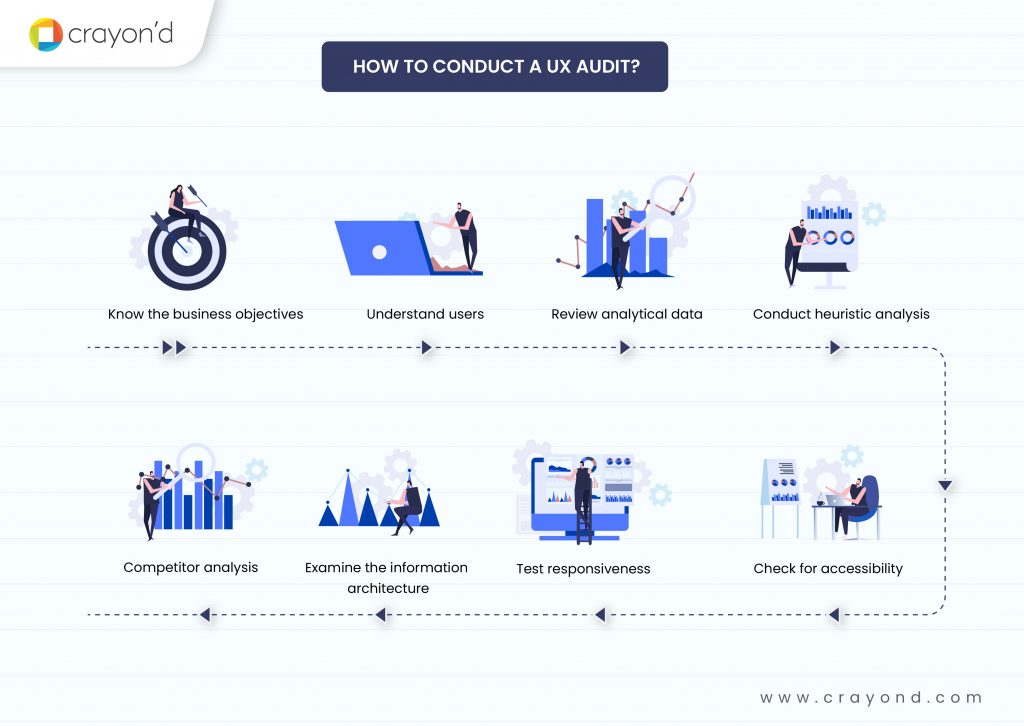
Know the business objectives
To conduct a UX audit properly and derive clear insights from them, you need to know 2 vital pieces of information. One: Business goals and objectives. Two: Objective of the UX audit.
As mentioned before, UX audits have many use cases. Different organizations conduct UX audits for different motives. When you are unclear about these crucial ones, you cannot decide on how to proceed with the audit. Neither you can deliver actionable insights.
In order to understand the business goals, you can do a stakeholder interview. It helps you know
- Why is a product designed in a certain way?
- What actions do they want users to take inside a product?
- What do they wish to achieve with the product?
The next step is to determine the goal of the UX audit. Stakeholder interviews, though they give important insights, are not enough. You can interview and discuss with product managers and designers.
Understand users
Like two sides of a coin, any product is viewed from 2 different perspectives.
The first perspective is that of the product owner/ business. The second is that of the user. The latter is more important.
To know this, you first need to figure out who the target users are. It’s also essential for you to clarify if the current users are the target users. And then classify them into different user personas. These personas and their respective goals help you draw out user flows and user journeys.
Conduct user interviews and user surveys to know the effectiveness of the user interface. These also reveal if the user flow and user experience are good. And if not you will have them pinpoint the areas that need improvement.
Review analytical data
Now that you have objectives from both the user and business, you can begin the actual audit activities.
Start with examining the product performance. Ask the business for the metrics they currently use. Also, you can collect quantitative data through various analysis like
- Number of visitors & active users
- Conversion rates
- Retention rates
- Time on page
- Pages with high bounce rates
- Landing page performance
- Heatmaps
- User flow
- Scroll maps
These provide you with real-time data that helps you uncover the actual condition of your product/website. What’s important is that you take the report of the performance for quite a long period. This gives you various trends in the data.
Conduct heuristic analysis
It’s time that you analyze and test the product/website yourself. You need to check if it is user-friendly. This can be done by testing for usability. Getting in the shoes of the user is how you can detect difficult areas. Consider yourself the user, explore the product and pinpoint the usability issues.
To cover all the areas of usability, heuristic analysis can be conducted. There are 10 usability heuristics stated by Jacob Nielson as follows,
- Visibility of system status
- Match between system and the real world
- User control and freedom
- Consistency and standards
- Error prevention
- Recognition rather than recall
- Flexibility and efficiency of use
- Aesthetic and minimalist design
- Help users recognize, diagnose, and recover from errors
- Help and documentation
Check for accessibility
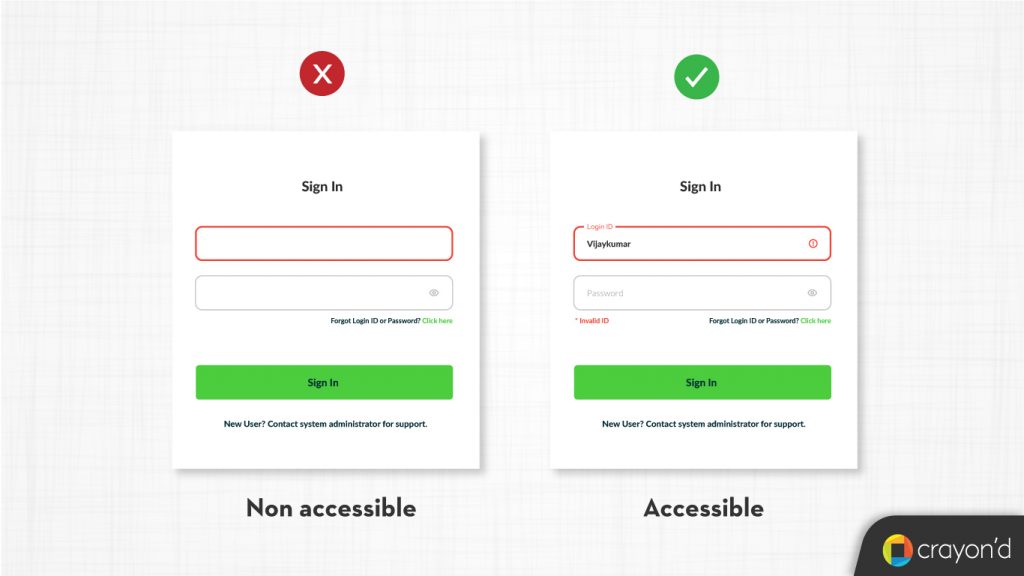
Even though the target is on a particular user base, every user is unique. Some of them might have disabilities.
Companies must build their products/websites taking these people into account. If not, a particular set of people feel alienated.
The accessible design provides equal opportunity for people with disabilities in product usage. Now that it’s legally required too, check if the product is designed considering accessibility.
Screenshot the elements that lack accessibility.
Test responsiveness

This is the digital era. And people use different devices like desktops, mobile phones, and tablets. Chances are that they try to access products and websites from these different devices. This brings out the necessity to design and build responsive user interfaces.
Responsive design takes into account different screen sizes. It is flexible and responds to the different environments it is viewed in.
Access the product/website through different devices and check if they look good in all of them. You must also see if all the elements work properly in various screen sizes.
Record the less responsive areas in the UX.
Examine the Information Architecture
Information Architecture (IA) puts out how the content is distributed throughout the product/website. IA has a huge influence on the user experience.
When it’s hard for people to understand the logic of arrangement, they find it difficult to use the product.
This results in high bounce rates. Assess your IA for confusing logic and content gaps.
Competitor analysis
You have analyzed everything about the product you are auditing. But is that enough? No. You have the means to gain even more insights by conducting a competitor analysis.
Competitors also target the same audience. Looking at their product/site will give you more ideas about users and their likes & expectations. Moreover, this study is useful in helping businesses stay ahead of their competitors.
Also, studying the competitors can help you know the trends in the industry.
Do a competitor study and collect all data about competitors that can aid in business and design improvements.
UX audit deliverables
Now we come to the most important part of the audit, the UX Audit report’s deliverables. Reports vary depending on the purpose of the audit and are tailored based on the client’s need.
But usually, all the UX audit reports consist of the following analysis
- Usability
- User behavior information
- User flows
- Navigation
- Information Architecture
- Visual design
- Conversion
- Value proposition
Once you are done with the analysis part, you compile all the findings you have made. With these findings in your hand, you discuss possible ways to rectify the issues.
After brainstorming the methods, you have to decide on the most effective ones that would suit the business’s budget and objective.
Making reports is the actual tedious process.
Reports are created by collecting all the information. You proceed with sorting the information and arranging them based on the similarities. You must arrange the information and findings in logical order. If the product team doesn’t understand the report in the first place, it’s all useless.
Reports start with the objective, followed by all the areas that pose issues. Screenshots of these areas are added. The most vital part of the audit is the recommendations provided for every issue found. Without this part the audit report is incomplete.
The recommendations provided are aimed at improving the ROI of the product.
If you find it difficult to compile everything together for the report, you can make use of some UX audit report templates that make it a lot easier.
Tools used for UX audit
UX audit is a process that involves a large number of activities. From user research, performance analysis to usability testing, the audit has a lot of tasks going on.
There are a number of tools that can help you in each of these tasks. Let’s look at them in detail.
Performance data
For UX audit, you initially need to see the current performance and effectiveness of the user experience. In that case, you can ask for the reports from the clients. If not you can use tools like
- Google Analytics
- Firebase
- Mix Panel
User Research
Understanding users and their behavioral patterns are crucial to getting on with the UX audit process. So, you will require tools that aid in user research like
- Usertesting
- Hotjar
- Dscout
User Survey
You need to effectively conduct surveys to communicate and extract information from users. You can make use of tools like
- Google forms
- SurveyMonkey
- Typeform
Heatmaps
To find the user behavior inside the product or website, heatmaps are highly useful. They help find the areas with less engagement. Some tools that you can use are
- Clickheat
- Mouseflow
- Lucky Orange
Usability testing
One of the most important tasks in a UX audit is testing the product’s usability. Some tools that can help you are
- Crazyegg
- Optimizely
- Lookback
These UX audit tools you use can either be paid or free. Choose them based on the client’s budget and requirements.
Benefits of conducting a UX audit
While you now know how to conduct a UX audit you must be wondering ‘Why should we do it?’ Here is the answer — the benefits of conducting a UX audit.
1. Improves usability
The main quality a UX should possess is usability. And as a major part of the UX audit usability of the product is evaluated from the customers’ perspective.
The usability of the product is compared with the predefined standards called usability heuristics. It’s easier to detect the major issues of the product with this usability assessment.
As the UX audit provides actionable changes when implemented elevated usability.
2. Saves development costs
UX audit is opted for when the performance is low and it’s affecting the overall business.
In such cases, the businesses can feel like the product/website is not working out. They might have the urge to rebuild the entire thing again. But considering the UX audit beforehand is a great advantage. It saves you from the unnecessary costs of building something from the scratch.
Building you a new product costs you not just money but also your time. This can be prevented with a UX audit.
3. Figures out less visible issues
At times, though everything about the products/websites look perfect, something might be missing that hinders growth and engagement. It’s hard to pinpoint the actual issue as it is not so obvious.
In the case of UX, the tiniest of things can cause discomfort. UX is a big picture that is made by several small blocks. Many factors affect the performance of the user experience.
Not every problem or issue is caused by big reasons. The less visible issues that are hard to recognize otherwise can be detected through UX audit.
The smallest changes can bring greater effects.
4. Find out the strengths
While the main agenda of UX audit is to figure out areas of error, it also lets you know your strengths as well.
When you conduct a UX audit, you get to analyze all the parts of the product/website. This gives you an understanding of what works and what doesn’t.
So the takeaway is not just the implementable changes but also the insights of areas and functions that are performing well. This will give you an idea of what your users like and take it a little further.
As you keep working on the changes, you can dedicate your time to improve and develop the areas of your strength.
5. Business advantages
UX audit benefits the product side which then influences the business. If you are wondering, here’s how,
- Increased user satisfaction
- The suggestions from the UX audit improves the overall performance of the product. Tweaking the usability makes the UX more appealing and intuitive. Now as the users interact with the product the improved user experience leaves them feeling satisfied.
- High retention
- UX audit finds the reason for low retention rates. These reasons are not just assumptions, they are based on real data. And hence the changes implemented are highly effective in improving the product.
- The problematic areas are worked on and tweaked. With an efficient product, there’s no reason for the users to leave. And hence they stay resulting in higher retention rates.
- This is a huge advantage for businesses as retention is cost-effective when compared to acquiring new customers.
- Customer loyalty
- When they like the product experience and stay for quite some time, they transform into loyal customers.
- The longer the customers stay with your product, the more is the possibility of them turning out to be the advocates.
Even though all similar processes result in an advantage to the business, UX audits have a direct impact. This is because the customer’s thought process behind a product purchase has evolved. They buy a product for not just the purpose it fulfills but also for the experience it provides.
How much does a UX Audit cost?
The cost of your UX audit is subjective to the scope of work and the complexity. This again depends on your needs and requirements from the UX audit. One more factor that affects the cost is who you prefer to work with.
You can choose to work with either freelancers or outsource it. In the case of freelancers or outsourcing, you may expect to have a budget of around $1000. If you are opting for established design agencies, the cost may match or exceed the freelancers. It all depends on the establishment you are choosing.
Make sure to have a clear understanding of their methods before hiring them.
Endnote
UX audit is an effective strategy to go ahead with. But conducting the audit is not as easy as it seems.
There are extensive steps, a large number of areas to be reviewed and of all coming up with the apt solution is the most difficult part.
While you can form internal teams to conduct the audit, there is a problem there.
The team members are the ones who developed the product in the first place. Since they are used to the product so much, they might not approach it from different perspectives. Chances are that they may turn blind to the issues.
If you feel like, that won’t happen you can conduct an internal audit. If not, you have the option of hiring digital agencies to conduct the audit for you. Either way, a UX audit is beneficial to your business.






Add comment