As far as the customer is concerned, the interface is the product — Jef Raskin
Users never judge your product by considering features and UI/UX as two separate components. They see it as a whole unit or give the latter the most attention.
Your product is baked together with all of these into a single unit, no doubt. Still, UI/UX is the face of your product. The rest runs in the background and escapes the user’s vision.
If UX/UI appears flawed or disappointing to the users, they might choose against your product.
It’s obvious that UI/UX holds so much value. And now, it is upon you to ensure nothing goes wrong in that realm. That’s where the UX/UI roadmap comes into play. It helps the product team focus and put the prime concern to the design processes.
And, it does much more. Let’s begin to explore the UX/UI roadmap.
What’s a UX/UI roadmap?
The roadmap is the strategic overview of a product team’s work.
Now, translate this roadmap idea to the UX/UI domain. Shrink the scope of the work relating to that particular team. Tada! You have a UX/UI roadmap.
UX/UI roadmaps prioritize the ‘design’ elements and processes, ensuring regular progress. It focuses on three main areas— user experience, user interface, and user research.
This roadmap lays down a plan for the UX/UI team to keep their work aligned to user problems & solutions. Goals here are high-level, spanning for a period of a few months. The roadmap plan is not detailed or specific. It just outlines the tasks and actions to help the team advance in the right direction.
The UX/UI roadmap estimates the resources you must allocate for the UX/UI process. And it predicts the potential risks associated with the goal. Most importantly, it helps the team put forth product usability.
Components of UX/UI roadmap
- Context adds meaning to the roadmap by stating its use. It provides clarification to anyone referring to the roadmap by conveying its intent. Context comprises the scope of the roadmap and time.
- The scope communicates the purpose of the roadmap and its owner through the following,
- The title speaks about the team that will make use of the roadmap The owner is the person who is responsible for the roadmap
- Date of creation and date of the last update.
- The high-level associated goal is the business objective the UX/UI should aim for.
- Timeframe classifies the roadmap activities based on three portions—
- Now: Work to be done currently.
- Next: The work that immediately succeeds the present ones.
- Future: Work to be done after a few months.
- Themes are the actual UX/UI works. You determine them in line with the user problems & needs, product vision, and business objectives. Themes are the high-level goals stated in the previous paragraph. They can be broken down into smaller tasks making the work easy during development.
UX/UI Roadmap Example

Steps to create the UX/UI Roadmap
You can create a roadmap with any tool— excel sheets, any sophisticated tools, or simply sticky notes. Just make sure that you include all components.
All these aside, where to start with creating your UX/UI roadmap? Here are the steps you need to follow.
1. Define your design goals
Your roadmap should translate the product vision & organizational goals into the design aspect. However, you must put forth the objectives of user experience.
Determine what you would like to achieve in terms of design perspective. User research findings can help you understand their needs and problems. Collect them and extract the necessary insights.
Cook the design goal by putting everything together.
2. Gather inputs
UX/UI is not a standalone process in product development. Here, every team’s work is interlinked to another. And this roadmap is not just handled by the design or UX/UI teams. Cross-functional teams use it as a reference.
The roadmap directly influences product development. And so, the stakeholders and product owners need a say in this. Involve them, the entire UX/UI team, and dependent teams, as well.
Ask for their inputs and opinions. It will bring in different interpretations and can help create a better roadmap.
3. Build themes
Themes are the main components of the roadmaps. You need to bring in UX and UI teams to determine the themes. There’s one more significant thing— initial user research findings, user problems, and needs. It doesn’t only dictate the overall objective of the roadmap but also every individual theme.
Build themes around the prominent areas (previously mentioned) of the design process- User interface, user experience, and user research.
Remember: User research is a continuous process, and so is the theme addition. It’s how you build products iteratively in an agile method.
4. Theme prioritization
To begin, you need a starting point. It raises a question: which theme should you start working on first? You can use the theme prioritization procedure to classify the work based on the time frame.
5. Communicate and update
Communicating the roadmap across the UX/UI and other cross-functional teams is the first step in putting the roadmap to action.
Once it’s done, you need to plan recurring meetings. This is because the UX/UI roadmap is a living document that is regularly updated and tweaked. You will be adding themes after a few iterations and continuous user research processes along the way.
Schedule a time convenient for all the teams to come together and discuss the updates, changes, and suggestions.
Benefits of the UX/UI Roadmap
- Aligns UX/UI team
The roadmap can help manage the UX & UI processes effectively. This makes it easy to align the team towards a common direction. Discussions on the roadmap, as a team, can help clear doubts on the objectives and tune everyone in regularly.
- Early emphasis on UX/UI
It’s an agreed fact now that a product is not just the features.
But when it comes to the product development process, it’s easier to get carried away with feature focus at the start. However, UX/UI isn’t something that can be developed later and integrated into the product.
Creating a UX/UI roadmap emphasizes the importance of the UX/UI process. And it adds magnitude to UX and UI early in the development phases. So, product teams can think from the design perspective and check its feasibility before making product initiatives.
- Ensuring usability
Development is often an iterative process. Tweaks and changes are a part of it. When teams implement these development changes in the product roadmap, they might fail to consider the user experience angle.
UX/UI roadmap aligned with the product roadmap helps ensure that the change is effective in every aspect. It confirms this— any addition is not just functionally sound but also toned in terms of usability.
Endnote
The UX/UI process is so intrinsic and detailed. However, the UX/UI roadmap does not need to address every little detail. In fact, it should not.
User problems & needs over product features, abstract time over specific deadlines, flexible over stringent is how your UX/UI should be. It should remain stating strategy and translating it into a high-level action plan.
Details can come in release plans and backlogs— the documents derived from the roadmap. But the roadmap has to communicate only the macroscopic level plans.
So, when you feel like getting deeper into details, remember it’s a trap.


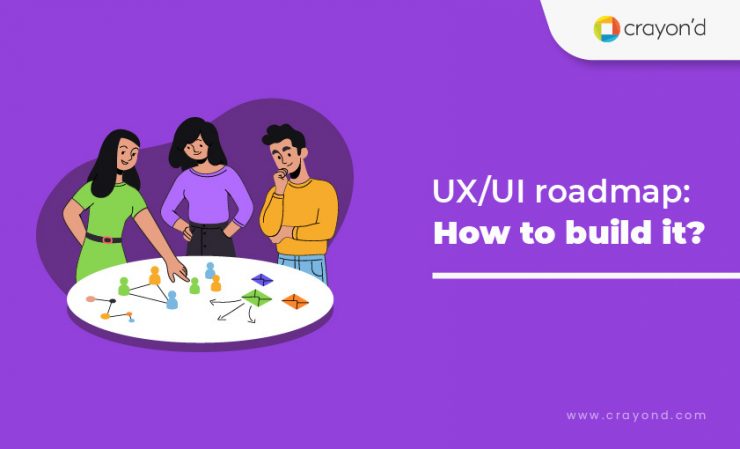



Add comment